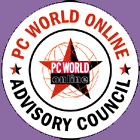How'd they do that?
How do we connect all our various PC's? It's really quite simple once you get down to the nuts and bolts of all this networking stuff it gets quite easy. Only occasionally getting confusing.
First off, we'll give you some background on all the PC's we have to connect, then we'll get down to how we connect. We have: Pentium II 266 with DSL access to the net, A Pentium II 400, a Pentium III 500Mhz, an AMD 2Ghz, an AMD 1.2Ghz, a Macintosh Plus, and last but not least a Tandy Model 100 portable with built-in modem, LPT and a Serial port. Each of these systems has the ability to talk to one another and frequently it's a challenge to connect them all at once.
First, there is high-speed DSL access on the PII 300, I installed a Netgear 4 port hub on that PC so I could use it with Windows 2000 and hooked all the other PC's into the hub and shared the internet access from it. Easy enough so far, with a bit of tweaking it works just fine. This machine contains 2 hard drives and a CD-ROM, the hard drives are 1.2 and 2 Gb. It's an old Compaq system that works fine for network activities, running as a print server, and Seti@Home duties.
Next up on the network is a PII 400 with the CD-burner, scanner service and the family tree research and files on it, (all backed up on the server. This system USED to run Windows XP but it was too slow so I switched it back to W2K. It's basically a database machine with room for file archiving on it.
I personally use an AMD 2Ghz system powered with a new ASUS Motherboard with 500Mb of RAM. It's the fastest machine I have and is the workhorse of the systems. It contains a 1.2Gb boot drive, a 2Gb Secondary drive and a 25Gb storage drive. This is all contained in one of those fancy lit-up cases with the window and all. Pretty cool looking machine, and photos are available here on the website.
The bad-boy of systems I have to watch for is John's AMD 1.2Ghz machine. Firewalled from the rest of the network he communicates with family and his friends, gets viruses, worms, and curses the day he installed XP on it.
Oh, I knew you'd get around to asking about the PIII 500Mhz system sooner or later. It's just a hack machine right at the moment. Running Libranet Linux, and not having a spare network plug-in for it, it sits off most of the time, I have to uphook something else to use it. Give me some time, I'll get a bigger hub... Next, accessing files I've downloaded with the Model 100 and the Mac Plus. It's really the oldest and simplest method I use the most. Null-modem cabling. Any questions? If there are I suggest you start reading as it's the simplest and fastest way to hook up via serial and printer ports when you don't have a network and multiple PC's.
Oh, did I mention I also have an Iomega external drive? It's a Zip 100 and hooks nicely to the printer port of all my Pentium machines and makes for a fine "sneaker-net". (You run around swapping the disks and the drive from machine to machine). I also have one of those cables that came out
with DOS 6 that allows you to transfer files and access drives, but I haven't used it for about a year or so.
The Model 100 and the Mac Plus were a bit trickier to set up, but just using null-modem cables works there as well. Using the terminal programs included with both machines takes a bit of reading but it also works fine. The Tandy has problems at higher speeds dropping characters etc. but if you're in no hurry, it works fine at 9600 bps (horribly slow by todays standards, but efficient for small text files and programs which is all the M100 can take anyways. Just a few seconds really).
The Mac can also hook up via null-modem and a lack of network stuff in the older OS required by the Plus (OS 7.1) means I have to use a null-modem. I haven't heard of any "miracle software" that makes life easier for older Mac owners. News Update, I managed to get System 7 installed on the Mac. Works much better now!
NEWS UPDATE - Additions and changes. The Mac Plus has been replaced by a slightly newer Mac. I've also found a fairly decent Laptop running Windows 95 (It's only a 486!). We also changed one of the Pentiums on the network over to Xandros (www.xandros.com) Linux. More on this stuff in my Ramblings files.
Return to Frequently Asked Questions Page
Return to Rob Scott's Ramblings
Last Updated: 8/Nov/2005
![]()